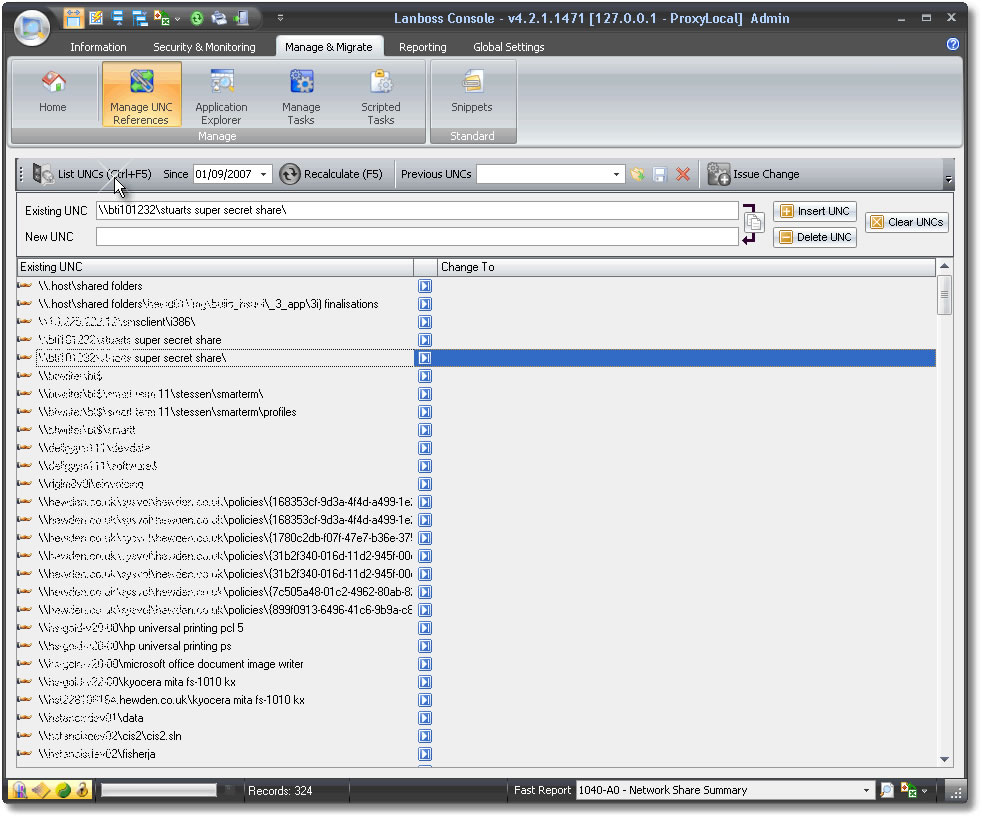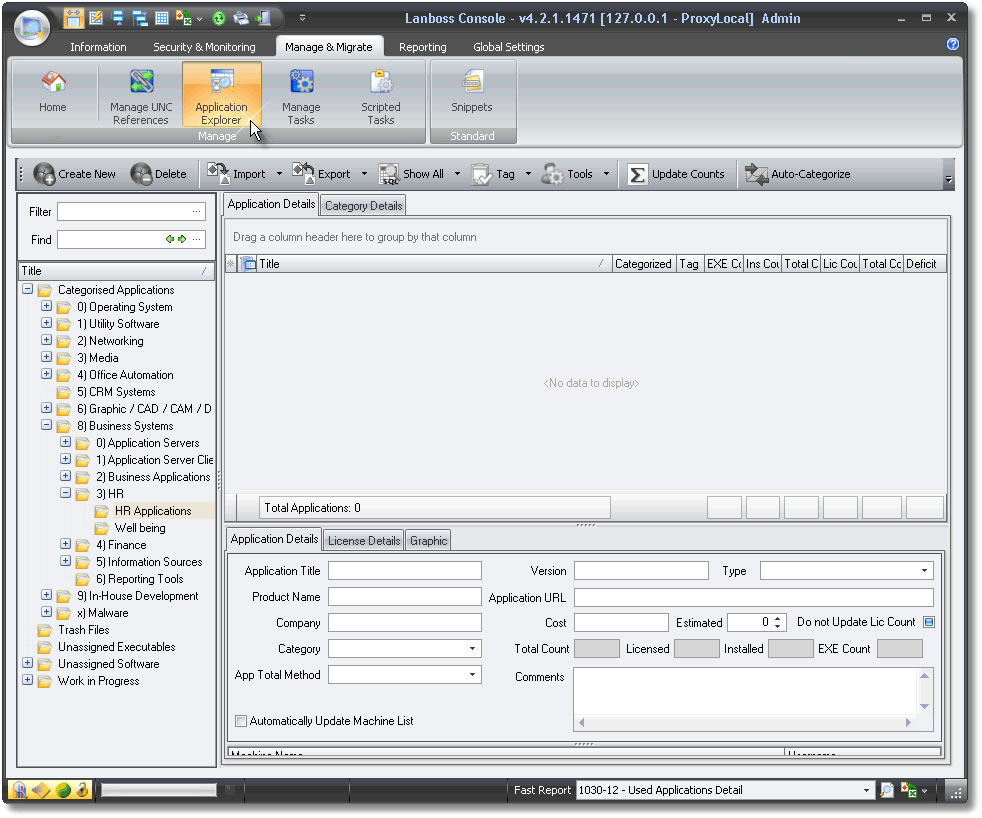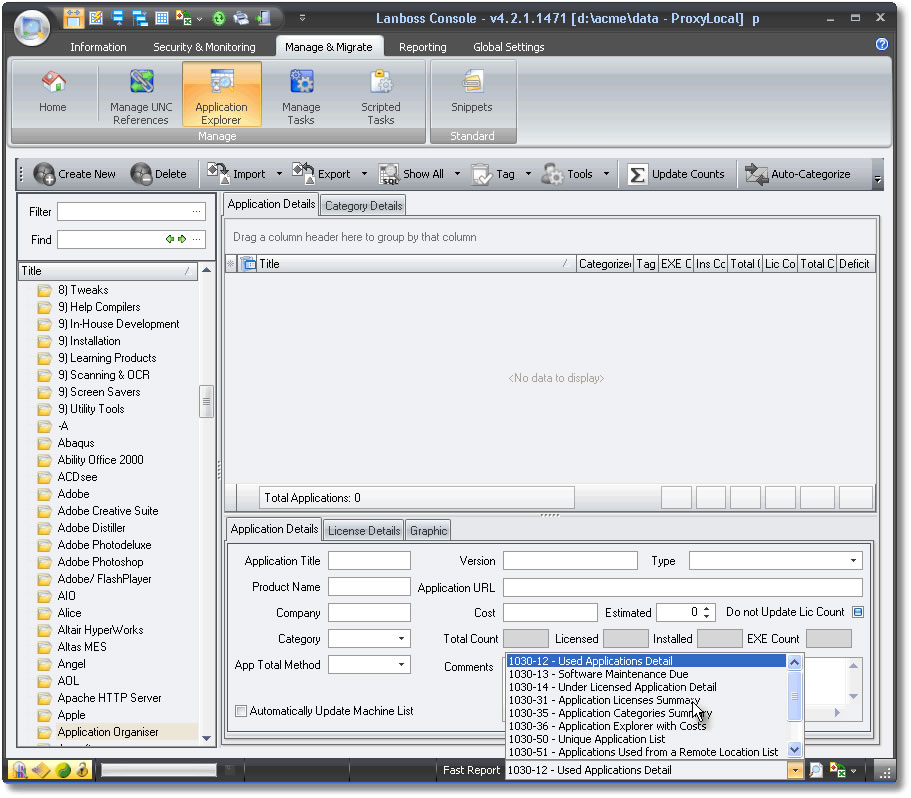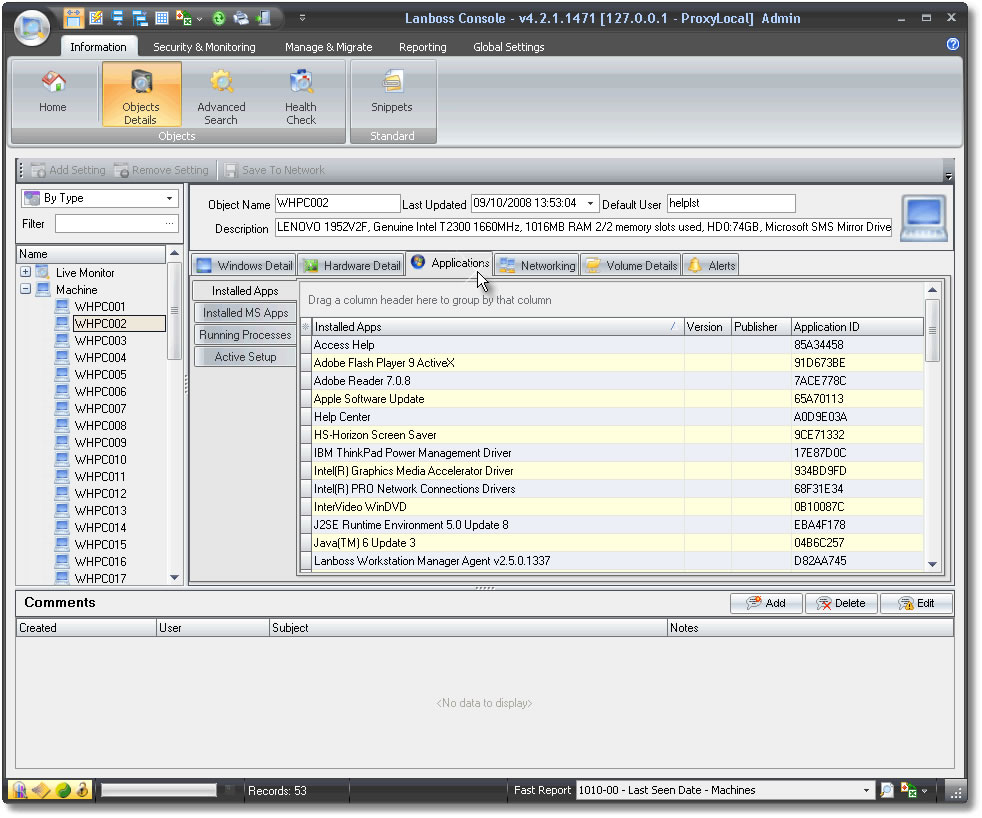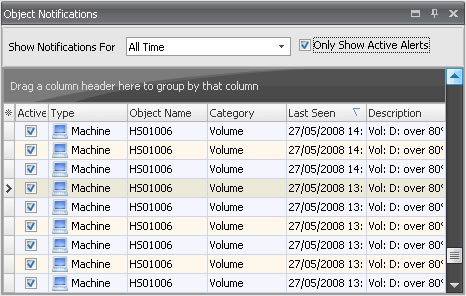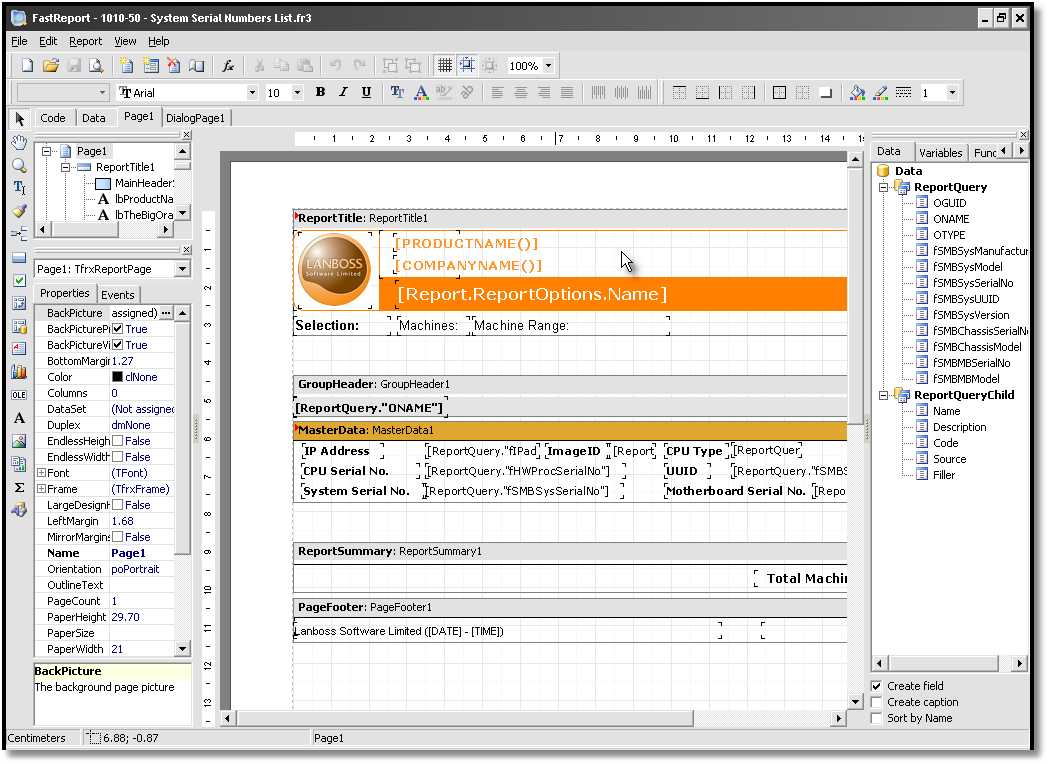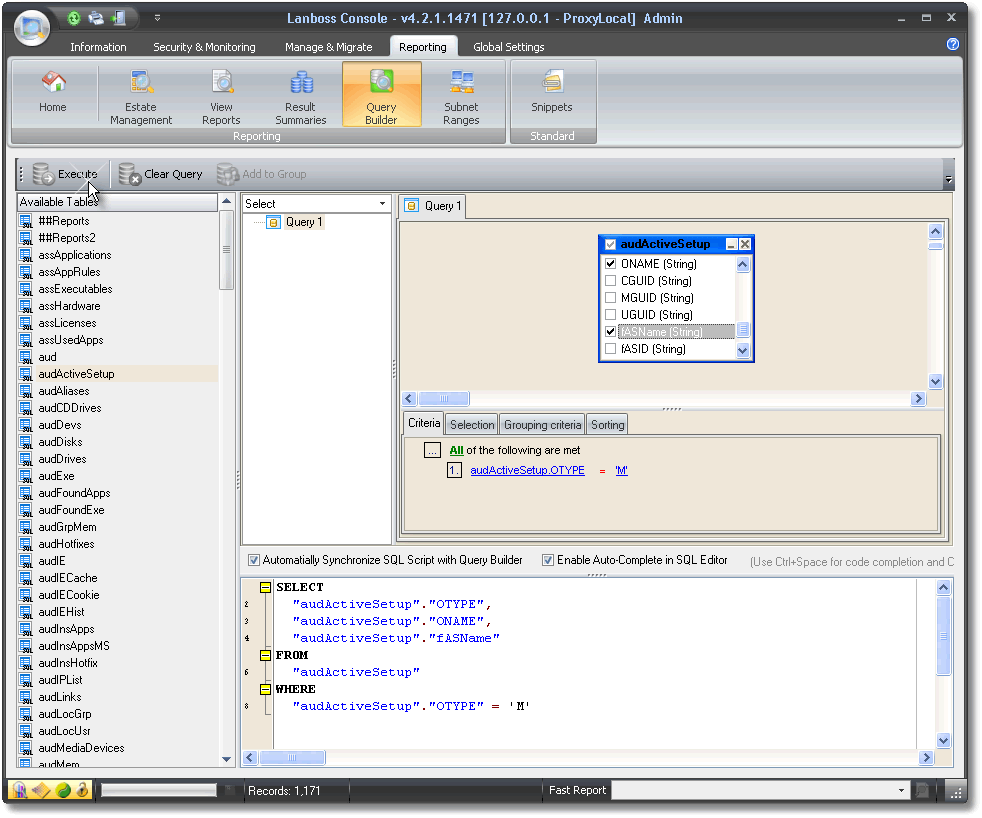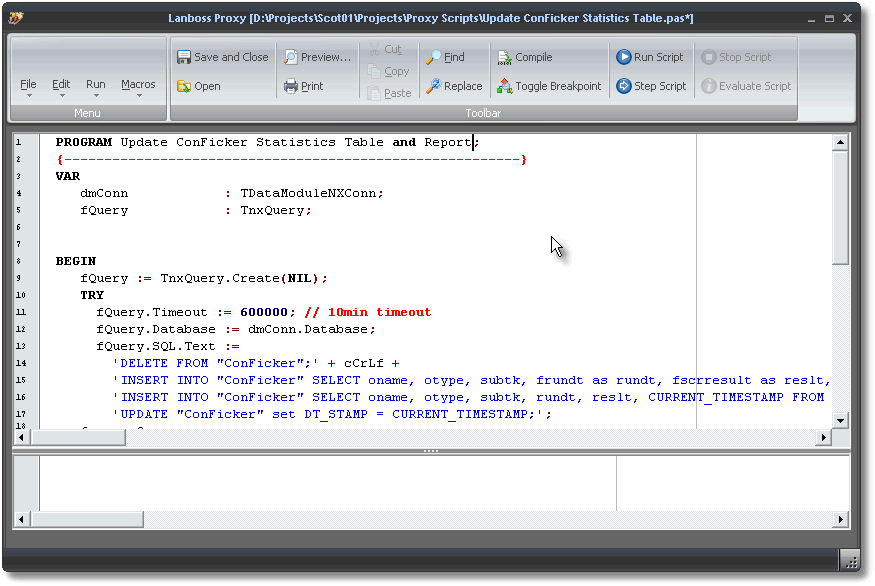Workstation Manager

Done Auditing? Now take the easy route to getting your estate under control with Workstation Manager Monitoring, Alerting and Management capabilities
Overview
Overview
- Over 20,000 managed workstations in a single system
- Audit
- Monitor
- Manage
- Secure
Workstation Manager is the premier Monitoring and Management system for networked workstations, adding workstation configuration management, application usage control, asset tracking and is your early warning system for impending workstation issues. Workstation Manager is aimed at seamlessly managing workstations throughout their full lifecycle.

Audit++
It combines exceptional auditing capabilities with comprehensive live workstation monitoring, management and scripting features. It simplifies the processes of:- Managing local workstation configurations
- Application installation and updates
- Controlling application usage with rules
- Halting the spread of malware
- Monitoring system performance
- Tracking Assets and providing insurance information
- Network Server, Printing and SAN Migration
Make IT Easy!
With Workstation Manager, changes happen instantly and with 100% accuracy, cutting help desk calls and user frustration.Workstation Manager pays for itself with its first use!
Manage
Workstation Management
Default Capabilities
Workstation Manager is a general purpose execution platform, capable of performing migration and management functions like the ability to remotely switch Client protocols and configure SLP settings, without needing the user to run ACU, or even be attached to the network environment. There are a number of standard management tasks that make changes to workstations including:
- Changing Windows settings like owner and organisation name
- Duplicating USB drivers across all ports - avoiding the need to sign on with super user when devices are plugged into a different port
- Deploy, install and remove applications in executable, MSI and AXT formats
- Rename computers
- Join the correct Microsoft Domain or Active Directory
- Perform patch management
- Adjusting the Network Configuration of the machine with functions like adding or removing client drivers
- Adding, changing or disconnecting permanent drive mappings
- Adding, changing or disconnecting printer connections on the user account
- Making changes to the registry
- Downloading, uploading and other file manipulations
- Globally adjusting the machines for things like changed UNC references
- ... and much more!
UNC Management
One task that is an absolute life-saver with server migrations is the Manage UNCs task which quickly (100ms) switches all UNCs containing references to a specific server and path to a new server and path across the local machine's registry, desktop shortcuts and INI files globally. This allows all workstation references to ServerX to be redirected to ServerY for all services, in the blink of an eye. This capability allows your organisation to redirect workstations from server based storage to a SAN, for example, thus following their data as it is migrated
Automation and Script Tasks
Whilst the addition of Live Monitoring Task capabilities is a major step forward, the biggest technical leap has been the inclusion of a comprehensive script language into Lanboss Workstation Manager client agent and other child modules. This allows agents to perform all manner of change or local processing using a very powerful script language. The reasons behind the script language enhancement are manyfold, but were added primarily to:
- Give system owners the ability to construct their own management tasks, pertinent to their needs
- Have Lanboss focus on development of the language itself, rather than 'situation specific', hard coded tasks
- Expose a rich function library that incorporates sufficient 'smarts' to make it a formidable toolset
- Provide many pre-built scripts either to be used as-is, or as a basis for a new script.
SAM
Software Asset Management
I am SAM. SAM, I am [really]!
All too often, products that merely audit application installation counts portray themselves as Software Asset Management products, whereas in reality they are nothing more than Software Asset Reporting products. Lanboss Workstation Manager is a fully blown Software Asset Management product, complete with software license manager, application monitoring and license reclamation capabilities.Software Organiser
The Application Explorer console pages allows you to organise your applications into categories and to take on your proof of license ownership. It allows entry of multiple purchased licenses with invoice information, supplier, maintenance and of course the license count itself. The total of licenses found is subsequently compared to the number of licences purchased to produce shortfall or over purchases reports. (Click on the graphic to see a full sized view.)
Application Reports
A number of specific reports are available relating to software licensing including tracking reports - showing not only when the applications were last used, but also for how long the application was used as the foreground application over a period of time. This helps to identify machines where an application has been installed but is rarely used, implying that it is a potential candidate for license reclamation. Using application costs, a financial picture is shown that will track the costs attached to becoming compliant. (Click on the graphic to see a full sized view.)
Object Details
Individual workstations have their installed software shown as part of the object details for the machine object. This is useful when looking at the composition of a workstation and also from an insurance perspective. This is often used to research drivers or platform specific software that have been included in a standard build. Applications have a unique ID that allows for grouping and gathering by different version, service pack and so forth. (Click on the graphic to see a full sized view.)
Monitor
Monitor
Alerting Tasks
Every task has the inherent ability to generate alerts based on the data found, in general these are raised when the task itself is run. Outside of that, there are a range of dedicated tasks that perform specific functions to check for changing states and raise alerts if these exceed a given threshold. These tasks are generally very quick in terms of runtime so that they have little or no perceivable impact and can thus be run very frequently.
An example of all of the above is with disk space checking. Although the full scan task auditing will raise an alert if the scan finds that the disks will run out of space in less than 3 months, the Alerting version of the task doesn't perform a full scan (with allied categorisation and subsequent calculations), but rather just does a % free check and raises an alert if this goes too low. The latter has virtually no impact compared to the former.
Live Monitoring Tasks
A new addition to the agent capabilities in v4.x has been a new concept in task processing, the Live task. A Live task is one that:
This task type is used in the agent's Application Metering with Foreground Window Tracking and Application Quarantine capabilities, using a number of Windows hooks that notify when new processes or desktop window changes occur.
- Runs permanently, often as a dedicated thread for handling Windows messages and events
- Has a data gathering interval, at which time summaries and lists are passed to the Tasks Engine
This task type is used in the agent's Application Metering with Foreground Window Tracking and Application Quarantine capabilities, using a number of Windows hooks that notify when new processes or desktop window changes occur.
Data Mining
Data Mining
Advanced Reporting Engine
The FastReport designer is a WYSIWYG editor that allows you to embed SQL and scripts into reports to produce custom reports of your choosing. The engine is a banded report generator capable of producing multi-level Master-Detail reports as well as graphical summary outputs. The system includes over 100 standard reports, and these can be used as templates for your own customised versions.
Query Builder
Moreover, the results of virtually any SQL query can be exported to a variety of formats including XLS, XML, PDF and HTML. It is also possible to use the results in many cases to create groups, for example a query to find all workstations with French keyboards can be used to populate a machine group that will later be used to update keyboard drivers on only those machines. Queries built here can be used across many aspects of the system.
Auto Reporter
Pricing & More
Lanboss Workstation Manager Pricing
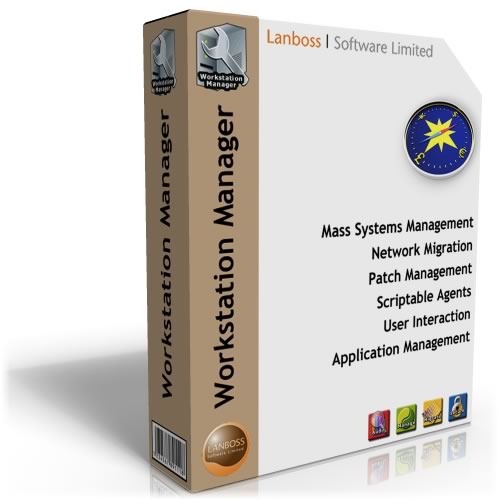
| Node Count | Full License £ | Annual Maintenance £ |
|---|---|---|
| 50 - 99 | 24.80 | 4.96 |
| 100 - 249 | 21.08 | 4.22 |
| 250 - 499 | 17.92 | 3.58 |
| 500 - 999 | 15.23 | 3.05 |
| 1000 - 1999 | 12.95 | 2.59 |
| 2000 and over | 11.00 | 2.20 |
Notes:
- The product is licensed per node, irrespective of user count
- For new purchases, the 1st year of maintenance is included in the price above
- All prices are quoted in Pound Sterling (GBP)
- Prices exclude VAT or GST
- Standard Terms & Conditions apply.