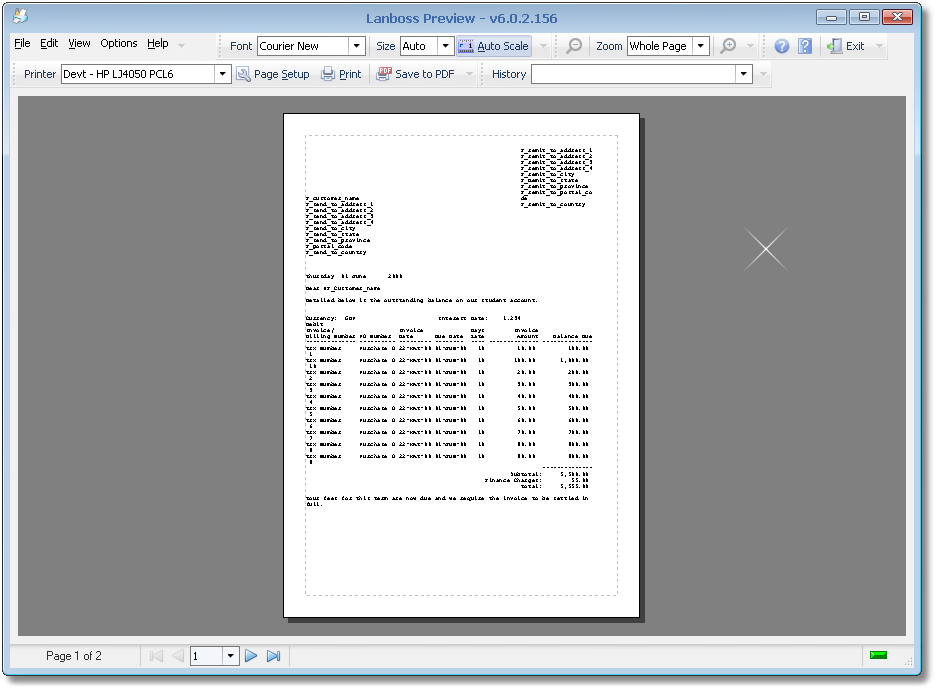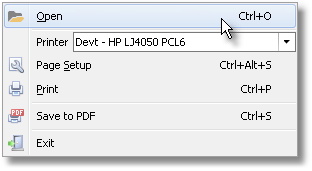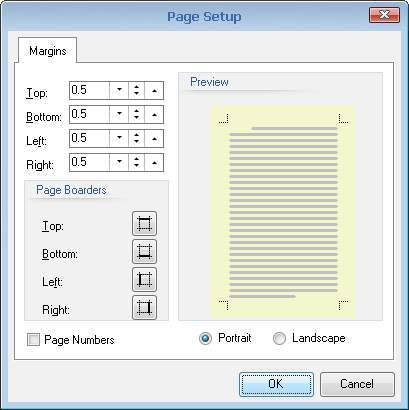Lanboss Preview
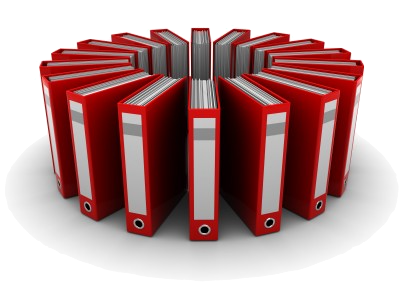
Overview
Preview…
- Removes the need to edit reports manually to fit the printer page
- Eliminates editing errors - the output is exactly what the system produced
- Uses mono-spaced fonts so columns stay vertical with no snaking
- Outputs to PDF to save paper and keep reports secure
- Automatically scales to fit standard paper sizes and uses standard printers - no 80/132 column printer is needed

Highlights
Lanboss Preview technical highlights include:
- Updated User Experience - with theme support and new streamlined User Interface to make the product even easier to use
- Mono Spaced Fonts - Preview uses standard mono spaced fonts to ensure columns are straight and allows a laser printer to simulate a 80/132 column line printer
- Automatic page scaling - Scales the text font size to match the printer page's width and height
- Zoom - the page can be viewed at virtually any Zoom level. With 'Whole Page' selected, the image will dynamically fill the main Preview dialog
- Printer Selection - Select and configure the printer to be used for printing to directly from the main dialog
- Page Borders - to cater for printouts that need to be punched and put in files, for easy legibility
- Document History - Quickly recall previous documents without running the reports again on the Oracle™ system.
Customer Testimonials

Dr. Brian Negus (Loughborough University)

In the solution, the primary task of Lanboss Preview will be to make the Oracle standard reports destined for a text printer display correctly on a user screen and match the intended page breaks. The Lanboss Preview process steps are summarised below:
- Report output created on the same server as the Concurrent Manager;
- Associate the request output file mime type with the Lanboss application;
- Plugin for the user’s desktop Browser (for the users that will be printing standard Oracle report output ) – file association at launch point; and
- Lanboss accesses the file via the browser”
Mr Kevin Madden (Business & Application Services - FUJITSU)
Screenshots
Main Form
Preview Main Menu
Page Setup Dialog
Technical Overview

What is it?
Lanboss Preview is an Internet browser or Windows (file) explorer associated application.
Oracle Financials™/eBusiness Suite™ reports are files produced by the Oracle system for download using a browser. The file extension Oracle™ Financials uses* is associated within the workstation configuration so that whenever a user opens a file with that extension, Preview will be launched automatically and offers the ability to easily produce high quality printouts or PDFs.
* This is part of the Oracle Financials implementation
Command Line Options
Lanboss Preview supports the following command line options:
lbPreview <FileName>
or
lbPreview /R=.rpt /S
Where:
<FileName> - the filename that Lanboss Preview should display
/S - Save settings to registry
/D - Load internal Default settings and ignore registry
/R=<Extension> - Register file extension associations (e.g. /R=.out) This associates lbPreview.exe with the specified file extension, plus files with no extension and disables the Internet Explorer 'Save As' dialogue for the specified association
/X - Remove file extension associations
How does it Work?
The primary function of Lanboss Preview is to make reports destined for a text printer display correctly on screen and match the intended page breaks. In order to do this Lanboss Preview has to scale the font size down until the page of the report fits on the page to be printed.
So how does it achieve all of this? It does the following:
- Load the entire text file into memory
- Analyse the output to find the maximum number of characters per line - Knowing the maximum number of characters per line determines whether to use portrait or landscape page layout. If the line length is over 85, it uses landscape, otherwise portrait
- Scan the report to find the maximum number of lines on any one page, the font size is then decreased until the longest page fits on a single printed page
- Once the lines fit the printer page, it then reduces the font size again so that the maximum line length will fit on the page, if required *The pages are then shown on the preview panel of the main dialog.
For any changes to the printer, font, margins etc, it re-calculates everything and re-displays the results in the preview panel
Lanboss Preview Pricing

| Node Count | Annual License |
|---|---|
| Site License - Single location (unlimited nodes, in a single organisation, at a single postal address) | £8,220.00 |
| Enterprise License - Single organisation (unlimited sites, unlimited nodes, in a single organisation, multiple departments, in one country) | £24,660.00 |
| Global License - As Enterprise, but for use in multiple countries worldwide) | POA |
- The product is licensed annually on a per entity basis, irrespective of node and user count
- For all annual licenses, maintenance is included
- All prices are quoted in Pound Sterling (GBP)
- Prices exclude VAT or GST
- Standard Terms & Conditions apply